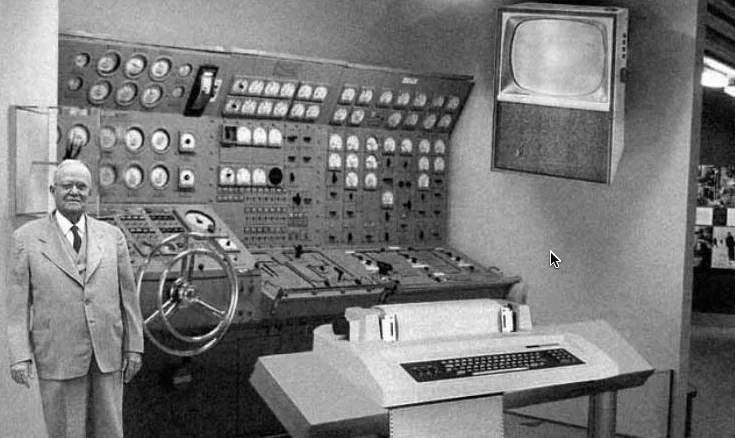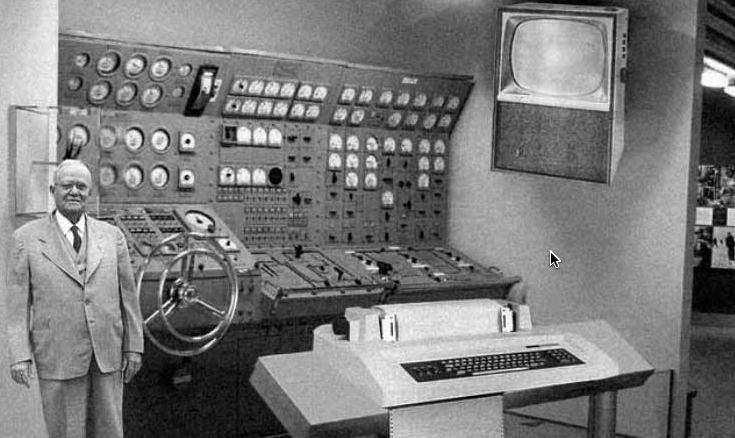Does your business have a technology roadmap?
By Laura Haight
What’s your technology roadmap?
If you are like most small businesses (and many big ones too), you may be scratching your head right now.
We tend to buy technology when we have to and replace it when something breaks or some other need intervenes and necessitates more purchasing. The idea of replacing perfectly good, working equipment is counterintuitive. But there are many good reasons to have a planned and budgeted technology roadmap but the best business reason is managing the total cost of ownership of your hardware and software so you are not blindsided by big-ticket emergencies.
There are a few things you should do to develop this plan.
1. Know what you have. Seems obvious but many businesses really don’t know what they own and how — or if — it is being used. Divide your technology into three areas: hardware, software and services. In identifying hardware include peripheral devices like scanners, faxes, copiers, printers, network equipment like routers, servers, firewalls, hubs and switches. On the user device side, factor in personal mobile devices if you allow them to be used on your network as a replacement for company-provided equipment. Breakout laptops, desktops, tablets, hybrids and identify the processor speed, RAM and hard drive size. Include the serial number or service tag number.
On the software side, make sure you have a license for every piece of software and know where it is used. In most cases, you must have a separate license key for each installation. Operating systems are software and important ones to boot. A major driver for software updates and hardware replacements can be when your operating system is retired (think Windows XP). Moving to a new OS can make some of your hardware or software obsolete — often technology that is proprietary to your company or your industry. There are many companies providing software or services for technology asset management. But if your small business is just getting started on this path, you can get by with a spreadsheet. You can download an inventory tracking spreadsheet here: http://goo.gl/EGbXDq
2. Know what is being used. Too often business executives talk to IT — and IT talks to IT. Often left out of the conversation are the employees. It’s a good bet that some of the software or hardware you spent good money on is either not being used or not being used as you expected it to be. You are going to have to talk to them to really find out what they’re using. An installation on their computer doesn’t mean the software is being used. That’s important to know for another reason: If an employee has an expensive piece of software that they aren’t using, it can be given to another employee who could benefit from it. Or you may be paying service maintenance or annual service charges for the license that you might be able to eliminate altogether.
You might also find out that you don’t have the right tech in the right place. Does the new sales associate have the screaming hot new laptop while the finance department struggles to crunch numbers with slow, plodding processors?
3. Know where you want to go. Once you know where you are, you can make a plan for where you want to be.
Do you want to replace desktops with laptops? Laptops with hybrids or tablets or (my favorite new term) “lap-lets”. Perhaps Chromebooks designed for business could fill the bill for your business. The IRS establishes the “useful life” of desktops, laptops and tablets all at three years, meaning they are fully depreciated at that point. While laptops will have a longer true working life, you should plan to replace tablets as soon as depreciation allows. A major issue with mobile devices — especially Apple — is the lack of expandability. Programs get more complex and require more storage, but your device is limited. Refreshes of the tablet line often include higher storage or expansion options.
Should you buy software or services? More and more software companies are looking to the cloud for a steady stream of income. Apple, Microsoft, Autodesk and Adobe, to name a few, are moving from shrinkwrap to subscription. The plusses here? Your software is always up to date and you are freed from having to maintain licensing, ownership and user information. New features come to you automatically. And you are not blindsided by the sudden need to purchase expensive software to maintain compatibility with key clients. The downside? It’s no bargain. If you weren’t planning to replace the software every three years or so, you will end up paying more. It is a forced upgrade path.
It may take some time and effort to put your roadmap together, but having a clear vision for managing your technology and putting the right tools in the hands of the right staff can make a big difference in streamlining operations and ultimately controlling costs.
Need help mapping your path? Portfolio can help. Call us at 864-416-1020.