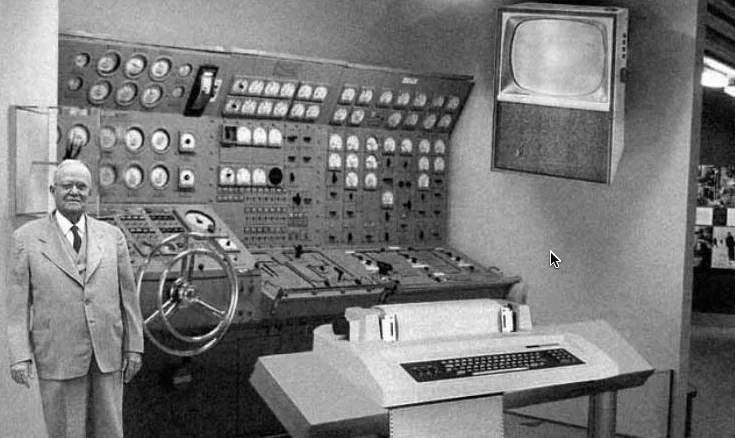Open a new Window: Can the Surface Pro 3 win me over?
By Laura Haight
It’s not like I never had a non-Apple device before. My very first PC (warning: age spoiler) was the first IBM PC 5120 -- it was a behemoth with a tiny screen, a giant CPU which a single 2 5.25” floppy disks that you would interchange between the programming disk and the storage disk. That’s right, no hard drive. Along with it came IBM’s Displaywrite software and it’s six manuals.
Together the display, keyboard and CPU weighed in at a hefty 48 lbs! Nonetheless, it was a miracle and we were excited to be on the cutting edge.
Over the years, I’ve had a number of Apple computers and a much higher number of Windows-based PCs and laptops. But ultimately, for my personal and business use, I’ve found Apple products suit me better. But recently I’ve been feeling that I was getting too far away from the evolution of the PC and specifically Windows and that I needed to get my hands on a device to be able to write fairly and to offer the best advice and assistance possible to my clients who are moving on past Windows 7 and into a new world of tiles and charms.
Rather than a buy a traditional laptop, I bought a hybrid moving more in the direction that I believe all computing will: a Microsoft Surface Pro 3. I bought this version, although considerably more expensive, over the Surface RT because it runs full versions of all Microsoft software. Although it functions as a tablet as well as a laptop, It is marketed more as a competitor to the Apple MacBook Air rather than the iPad.
The new term -- laplet -- is cute. I did not buy the Surface to review it, but to use it. To become familiar with the functions, to know the ins and outs and be able to speak intelligently and work efficiently with clients as they move forward from XP or Win 7, or who are making purchasing decisions.
The hardest part is using it. I have a MacBook Air, an iPad Air, an iPhone 5, a Chromebook and now a Surface Pro. Forcing myself to use a different computer is always a challenge. Yes, I am writing this column on the Surface, which brings up one of the things I really like about it: the keyboard. I purchased the Type Cover Keyboard ($129) and it is a great keyboard. The feel and responsiveness of the keys feels like a full keyboard, not a tablet keyboard. Microsoft has always made great keyboards and this is no exception.
I purchased the lowest configuration available: An i3 processor with 64 MG of storage for $799. Note that this laptop replacement does not come with the keyboard cover, so adding that brought the cost to $1000. If I was purchasing this as a laptop replacement and my primary device, I would have purchased the comparable configuration to my MacBook Air-- an i7 processor with 512 GB of storage. That would tick up to over $2000 with the keyboard cover, a slightly higher hit than the MacBook Air similarly configured.
If it’s going to be used, I have to have full access to the documents and tools I use. I was quickly able to install Evernote and Dropbox -- two essentials. Although using Dropbox requires more steps than saving to Microsoft’s own One Drive. While I would like to see a better integration of non-Microsoft tools, it’s not a huge deal once you get used to it.
Over the next few months, I’ll be keeping track on this blog of my impressions, suggestions, comments and tips for the personal user as well as the home user. If you’re wedded to Windows, but your computing needs are primarily email, web browsing and consuming content like videos and streaming media, take a look at the Surface RT, which should be about half the price of the Pro. If you’re not wedded to Windows, give the Chromebook a look. Much less expensive, but also extremely easy to use. If you can live your digital life through a browser, the Chromebook might be a good option.
Finally, first impressions. Top three pros and cons:
Pros: Great typing experience, the Surface Pen and handwriting-enabled applications rock, side-by-side apps. Cons: Plays best with Microsoft products, as a tablet it’s too heavy and bulky, setting up basics like email accounts required a call to support. That just shouldn’t be.