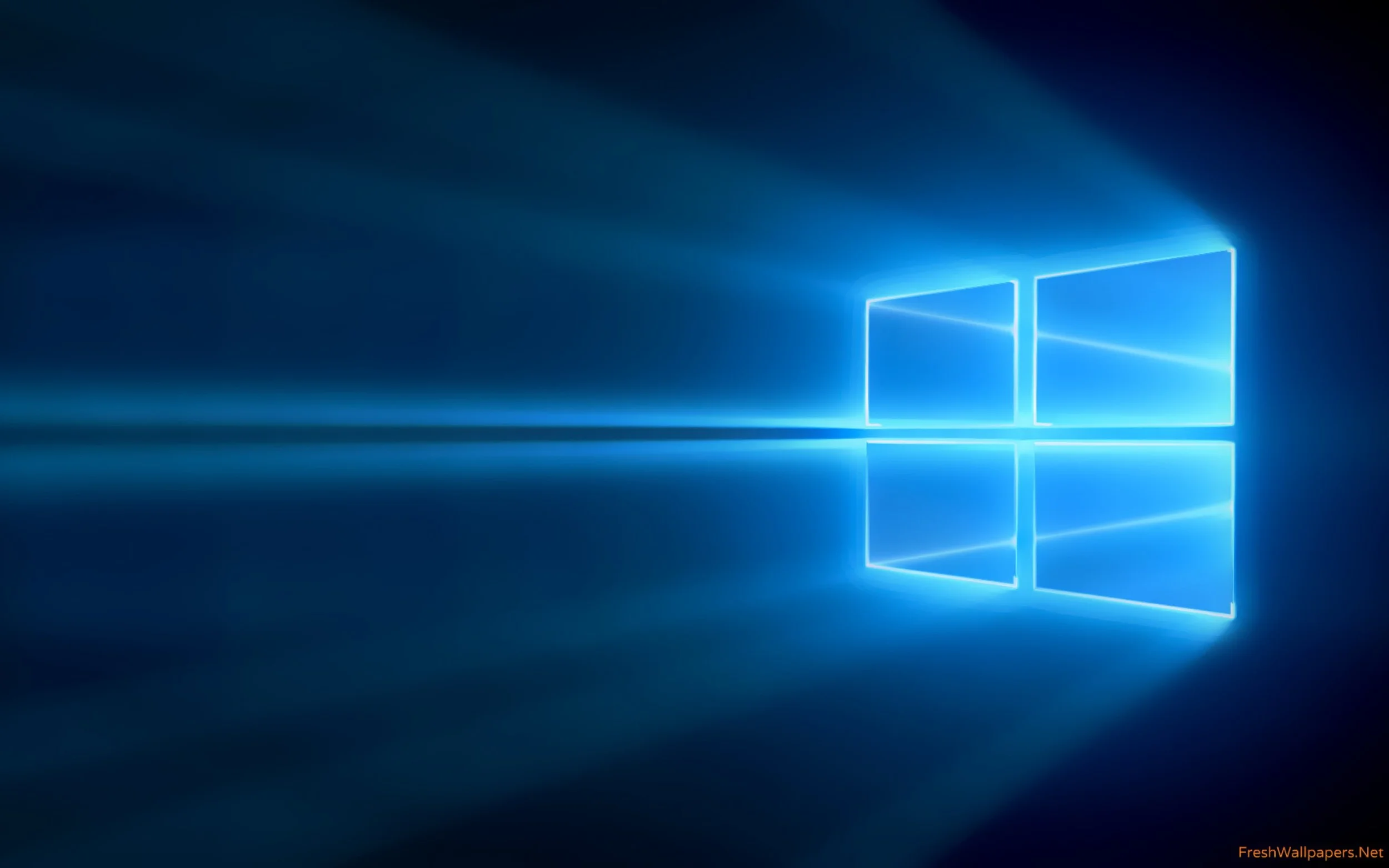Should you be an early adopter to Windows 10?
By Laura Haight
Originally published as the Digital Maven in Upstate Business Journal, Aug. 6, 2015
Windows 10 dropped last week and already there have been a reported 67 million installs. But should you be one of these early adopters?
To start with Microsoft has a horrible record on first releases. Historically, they are very buggy so if you’re going to be one of the first to jump in, be sure you have both the time and temperament to deal with some problems and the downtime that comes with it. For most users and businesses, wait until the first service pack has been released before updating.
But what if you’re buying new computers and you need them now? No worries, you can get a new computer installed with Windows 8.1. If you're buying now, you’ll get a free upgrade to Windows 10 within 12 months.If you are going to be restoring a backup to your new computer, I advise getting the new device with the same version of Windows that you have on the old one. That will make the restore less buggy. Once all your old apps and info are restored on the new computer, go ahead and upgrade to W10.
Are you going to be able to upgrade? You have to be either on Windows 8.1 or Windows 7 SP1 to transition directly to Windows 10. Additionally, you’ll have to meet the higher end hardware profiles - snappier processor, DirectX 9 graphics card and the like. That may mean that older PCs running Windows 7 will not cut the mustard. You will see a small Windows icon appear in your taskbar. To avoid the problems of many large releases with overwhelmed servers and insufficient bandwidth, this rollout is being managed in a very Apple-like way. Click on the Get Windows 10 icon and you can reserve your spot in line for the upgrade (Microsoft will notify you when you’ve moved to the front of the queue), and check the compatibility of your hardware and software.
This is the only way to get the upgrade. A phising scam promises to give you immediate access to the upgrade via an attached “installer”. Opening the attachment will install a ransomware program that encrypts your files and holds them hostage until you pay to receive the encryption key. Microsoft will not email installer packages. If you get an email like this, delete it immediately.
A big part of your decision about jumping in with the first wave will probably be the compatibility of your applications and hardware. You can download an upgrade assistant here.
Much of the early publicity has centered on how smoothly the upgrade went. Good to know, but with any major upgrade you should hope for the best and plan for the worst. First, it can take a long time. So once you get your OK, pick a time when you have a block of at least 3-4 hours when you will not need your computer, but can be available to check status messages, respond to questions, confirm changes. Second, before you start, make sure you have a complete, restorable backup.
It’s Windows, so something may go wrong in downloading, upgrading or activating. Here’s a good run through of possible problems and how to get past them (with screenshots!).
Is it all worth it? That depends on you. If you hated Windows 8, Windows 10 may be just what you’ve been waiting for. There’s a lot of love in the tech world for this release.
For one thing, you’ll get the beloved and much-missed Start Menu back. You’ll have the ability to create virtual desktops running different app sets - useful for multitaskers and client service agencies. You’ll have Cortana - the Windows Phone assistant who is moving onto your desktop.
And there’s a new browser - Edge - edging out (sorry, I couldn’t help it) Internet Explorer (RIP). Edge, however, is due for some functionality upgrades right out of the box. You might want to stay with Firefox or Chrome until Microsoft starts to beef up the Edge browser.
The Windows Hello feature appears to be a cool-tech winner, but I say “appears” because most of us will likely not be able to use it for a while. Hello enables you login to your PC by facial recognition IF you have an Intel RealSense 3D camera with an infrared depth sensor. That’s so it can see your face in three dimensions and know not only that it looks like you but that you are actually there (not someone holding up a photo of you). For now, those cameras are not widely available. If you really want that feature, you can find a list of laptops and webcams here:
For the vast majority of us - and especially businesses with mission critical operations on your PCs - I still say wait for the first service pack. But W10 does seem to have the potential to be the upgrade that can finally replace XP in our hearts and minds.