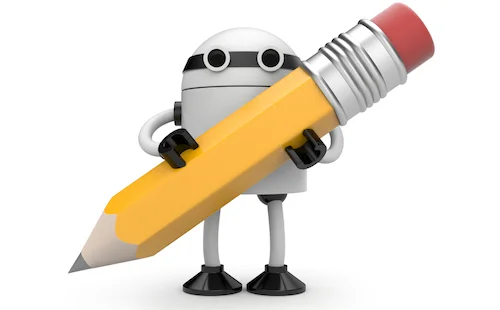How did you celebrate National Backup Day?
By Laura Haight
I've got no idea how March 31 came to be National Backup Day. But I do know it can serve as an important reminder to anyone who has ever touched a computing device.
At one time or another you probably deleted something you didn’t mean to, copied bad data over good, or had a hard drive crash and take all your stuff with it.
No matter how diligent you are about monitoring and maintaining your computers, some level of data loss can - and most likely will - happen at some point. Here are some tips on how to be prepared to get it back.
Backup
This seems so obvious that it almost seems silly to write it down. But, raise your hand if you are not backing up all your computers? Or worse, if you aren’t sure. Today's cybercrime threats -- like the current spate of ransomware attacks -- are another important reason for a backup. Cybercriminals get into your systems, encrypt your data and then blackmail you for the key to release it. Businesses or individuals with current backups can thumb their noses at this; but far too many are forced to pay.
Many businesses that maintain their own servers are backing those up, but they often do NOT back up individual computers. That is a good strategy and makes sense for IT. But employees who are saving copies of documents on their own computers are putting your business at risk as those files are often not recoverable. Get everyone saving on your local or cloud server where your backups are made.
If you don’t have a server, you have options for backups from external hard drives and shrink-wrapped software to online services.
- If you are backing up locally, make sure your external drive is at least 50 percent larger than the size of the drive you are backing up - some recommendations say 1.5 to 2.5 times the size of your drive. Drives can become corrupt if the data on them exceeds 80 percent (and that’s the outside of the envelope). So if you have 500 GB of data, you need to backup to at least a 1 TB drive. Whatever software you choose, make sure it is capable of backing up the data that is important to your business. Not all shrink-wrapped software will backup your email, for example.
- If they do backup email, most services or software can only restore your entire mailbox at once - not a single email or email folder. So if you accidentally delete a single critical email from a month ago, you may not be able to restore it without losing hundreds of other emails. Export your email folders separately and then backup the exported pst or mbox files.
- If you are backing up online, research the company. Is your data secure? Does the online service have redundancy to protect your information and make sure it is readily available? Remember, the $49 that you hear advertised is for personal use - a business with more than three computers falls into a business category and the costs increase based on the amount of data you need to backup.
- If your business has mobile devices make sure the data synchronizes with your office computers or servers so it can be backed up.
- Consider your restoration options and make sure whatever service or software you choose allows you to restore individual files. If you lose one document, you do not want to have to restore an entire folder to get it back. That could cause you to overwrite other good data to get back one lost file.
Software and applications
Generally backups are for data, not system files and applications themselves. Make sure that you have legal copies of all your software and the appropriate license keys. This includes your operating system. Although many businesses are now using software as a service (SaaS) and accessing through the cloud for large suites (like Microsoft or Adobe), most of us have some small and often critical pieces of software that are still installed locally. And make sure you have the physical software for each license. For cloud-based services, make sure you have a copy of all your internet bookmarks, as well as logins and passwords for each service. Please don’t write these down in an unencrypted file called “Passwords”.
Confirm
I learned this lesson the hard way. Test your backups to be certain they can be restored. And after each backup, check any relevant log files for errors.
Frequency
How often you need to backup really depends on how critical you think your data is. For a business, the best practice would be a full backup once a week with incremental backups (changed files) performed nightly. You should also have your backups stored offsite, which requires an array of removable media.
A well planned and tested backup strategy is a critical best practice for an businesses negotiating an emerging digital landscape.
What are the other best practices? How protected is your business from hackers, crackers and fraudsters? Not sure? You might need Bizsafe.
Photo credit: Copyright | 123RF Stock Photo